7th Aug 2018
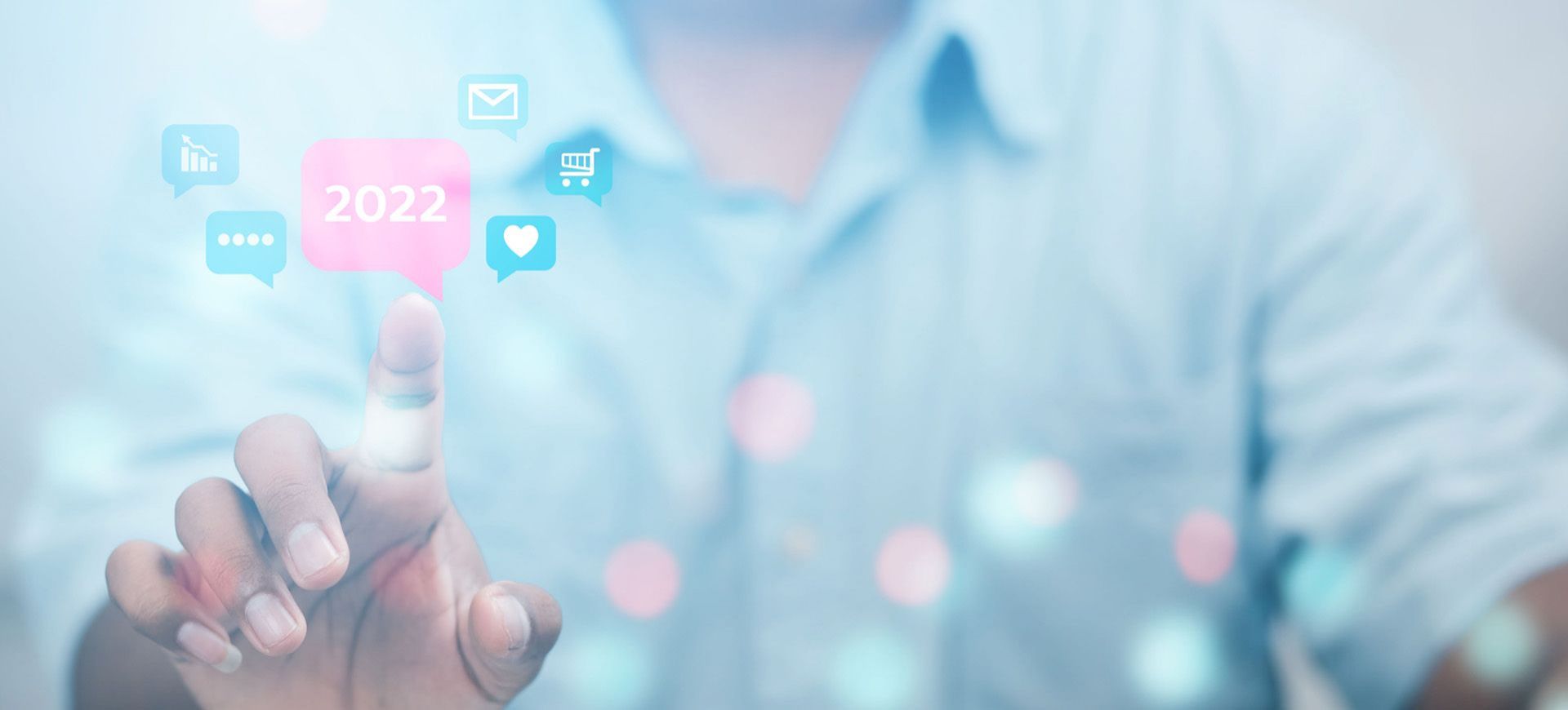
7th Aug 2018
1. Upload your video to YouTube -
Create a Google account and get your video on YouTube. Once you have it hosted online, it is much easier for you to start sharing the link to your audience. Remember, you can also take advantage of Google Ads (previously Adwords) and Google Analytics to keep an eye on it's success.
2. If you are a Google Ads user, consider Outstream Video Ads -
This relatively new offering from Google brings video to mobile devices, in locations where no YouTube videos currently exist. It gives advertisers the ability to reach an audience when a YouTube video isn't present. The videos will appear in banners for mobile web placements and as banners, interstitials, in-feed and native for apps (both portrait and landscape).
3. Upload your video to Facebook -
Don't just share the YouTube link you made - this will create a small thumbnail in the Facebook feed. Facebook gives preferential treatment to its native video and gives it a large eye catching thumbnail so it gets onto more people's feeds. Facebook's autoplay feature also helps break down any link barriers which gets more people watching straight away.
4. Share your video on Linkedin (or utilise their newly launched Native video) -
Visual posts stand out on LinkedIn, but remember this is a business-focussed audience. A high quality video that is professional will get more views here than the more spontaneous videos that you tend to find on Facebook. 85% of videos are watched without sound (viewers may be watching privately at their desk in an open plan office) so consider including subtitles to help convey important messages.
5. Include your video on your website -
Visitors to a website page with a video on it spend 88% more time viewing compared to a page without. Video is also extremely valuable for SEO - a page with varied media types 'rich content' (images, text and video), tells search engines that a page contains a variety of content, which in turn suggests it is useful for users. Including a feature or link to it on the main homepage can lead visitors into your site.
6. Trim, cut and slice your master video -
Consider making shorter teaser videos from your main video for use on your website and social media. For example: use a 20 second loop of part of our video on your website homepage. Alternatively, trim your video into three short 30 second videos that each focus on a particular point - you can use these as a teaser to watch the full video.
These are great ways to maximise your video budget.
7. Include a link to your video in your email signature -
Think about how many emails you send off each day. It's a subtle way to market yourself to relevant leads, industry peers and suppliers - at a time when you may not even be thinking about making a sale!
8. Use your video in Introduction emails -
First impressions count. Get it right everytime by including your corporate video - let it do the talking so you have more time to talk about the fine points. 88% of companies see improved brand impact with video with an 85% better conversion rate.
9. Use your video in presentations or pitches -
79% of consumers would rather watch a video to learn about a product. Keep this fact in mind next time you present your business or services - why bore the audience with endless powerpoint slides?
10. Embed your video into a proposal -
If you use your video as an explainer within a proposal, you can then focus your time writing information that fills the gaps or concentrates on the finer details.
11. Showcase your video at exhibitions or conferences -
Letting your video play on a screen on your exhibition stand can help grab people's attention. It can help answer many of the same initial questions that you are constantly asked, or quickly demonstrate to potential customers you have the experience and capability of delivering exactly what they require!